How to use the newest foursquare specials to promote your restaurant. Recently foursquare announced its third version, which gives merchants a handful of new specials to offer.

Here they are:
– Swarm Special: If a certain amount of people check-in at the same time, a retailer can offer a discount.
– Friends Special: If you and a X number of friends check-in a a certain store, you can all get a percentage off.
-Flash Special: First so many people to check-in get a deal on their purchase.
-Newbie Special: First check-in gets a special offer.
-Check-In Special: As long as you check-in you get a deal.
As you can see there’s several configurations for using them, and most of them, in fact all of them can apply to the restaurant business.
Swarm Special Example:
Bars and restaurants should gladly offer a discount if a large group of friends gather at a particular place because of a foursquare special. So the swarm special can easily be applied to our industry, imagine your bar lounge for restaurant filled with 30 to 40 foursquare users all checking in, and by doing so broadcasting to all their friends that they are at your place. The immediate sales benefit would be where the discount in itself, and the additional free word-of-mouth advertising makes it that much better.
Friends Special Example:
Or say group of friends is getting together tonight and they are trying to decide where to go, if your restaurant advertises the foursquare friend special, and these friends know that if they all check-in they can get 10% off, it gives them a clear incentive to choose your restaurant over a competitor. It’s modern day coupon advertising, without the paper, expensive direct mail, or the need to pay any third party.
As you can see there are very easy ways to implement these specials and I don’t think I need to give you examples of each one. But if for some reason you want to know how we at
GuestFeed are using any of these to promote the restaurants that we represent, I would be happy to answer your questions in the comments below.
Ready to get going? Ask for a full color (ready to print) FourSquare sign for your customers in the comments below and I will email you one.
Quick Start Guide
To get started on the foursquare Merchant Platform, just follow these three steps:
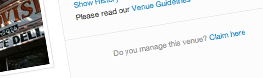
1. Claim your venue
Log in to foursquare, find your business’s page (by searching for your venue), and then click on “Claim this venue.”

2. Create a Special
After claiming your venue, you can start creating Specials to get new customers and keep your loyal ones coming back.
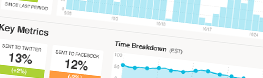
3. Tailor your campaigns to maximize your business
Use the data in our Venue Stats Dashboard to help you figure out what’s working and get more people in your doors.

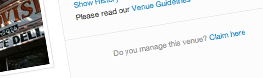

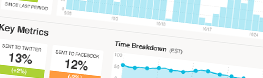


Comments
6 responses to “Use the newest Foursquare specials to promote your restaurant”
[…] So the swarm special can easily be applied to our industry, imagine your bar lounge for … foursquare marketing – Google Blog Search This entry was posted in Mobile Marketing and tagged Foursquare, newest, promote, Restaurant, […]
[…] So the swarm special can easily be applied to our industry, imagine your bar lounge for … foursquare marketing – Google Blog Search This entry was posted in Mobile Marketing and tagged Foursquare, newest, promote, restaurant, […]
I would like a sing please
Sorry, I meant “sign”
You can download your sign from here: http://spirocks.com/downloads/
Nice post. It’s companies like these that are making it easy for restaurant and bar managers to get more exposure for their specials. Yelp has been doing something like this for awhile. There’s also a new search engine site called SpecialsAgent that I use for finding deals – http://www.specialsagent.com They have bar and restaurant specials with a portal for managers to add and edit their specials, similar to this but different.