iOS 5 Upgrade Nightmare
The reult of trying to upgrade to iOS 5 is a bricked iPhone 4 and the iTunes message:
The iPhone “iPhone” could not be restored. An internal error has occured.
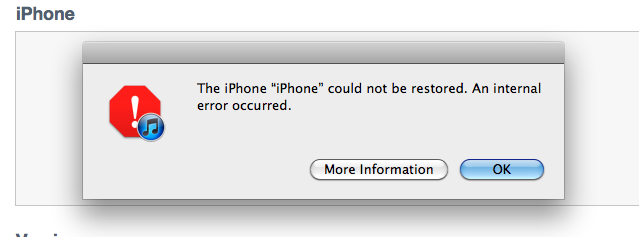
The word is that we should keep trying to upgrade, or wait until the servers can respond. Some people have said it worked after several attempts.
What has worked for you?
YOU CAN TRY THIS:
Step One
Open iTunes and connect your iPhone to your computer.
Step Two
Press and hold the Home button and the Sleep/Wake button at the simultaneously.
Step Three
After 10 seconds release the Sleep/Wake button. Continue holding down the home button until iTunes pops up a message telling you that it has detected an iPhone in recovery mode.

It is normal for the iPhone screen to remain black.
From there you can attempt to restore the phone, I have been doing this for a while trying to get it to stick. Unfortunately it has to communicate with Apple’s servers (lame) to complete the task which may be tripping it up.