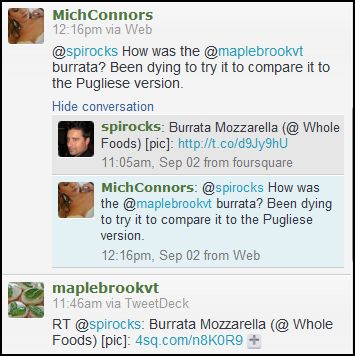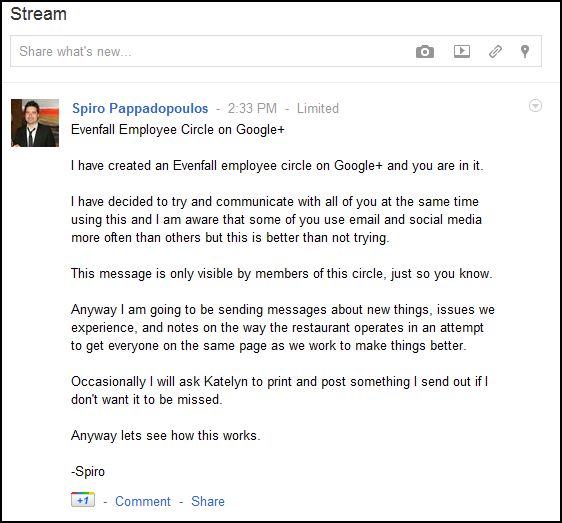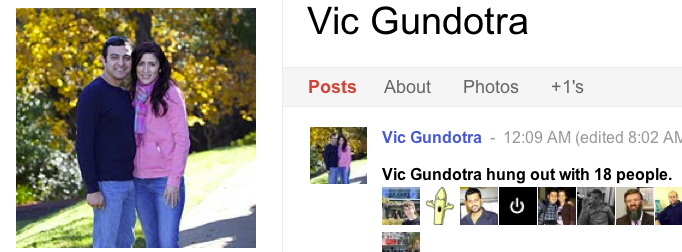Category: Google+
-
Writing a Professional Realtor Bio
A Realtor needs to maintain an online bio in several places, here are five tips to help you execute one that works for you, not against you. 1. Its an old journalism saying: Show, don’t Tell. Explaining what you have done is better than telling them what your title is. You will see a lot…
-
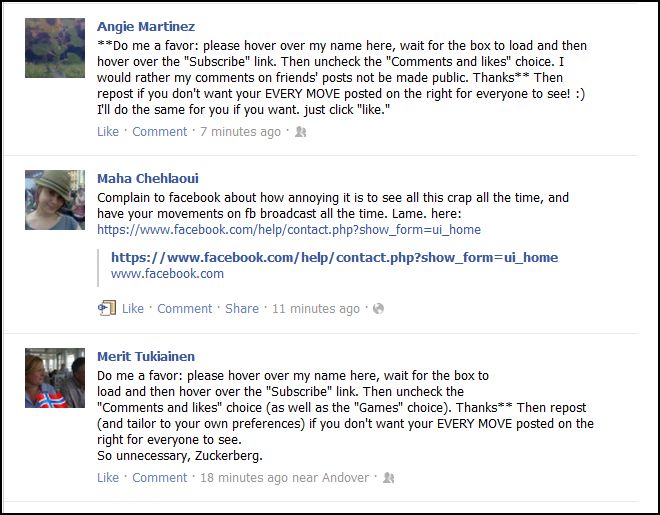
Why Facebook Complaints Miss the Point
By now you have heard of the Facebook changes coming, and seen the already implemented ones. If you have logged into Facebook today you have seen the complaints starting, and believe me they are just starting. Here is why complaining is pointless, and you either need to decide to ride the changes and find the…
-
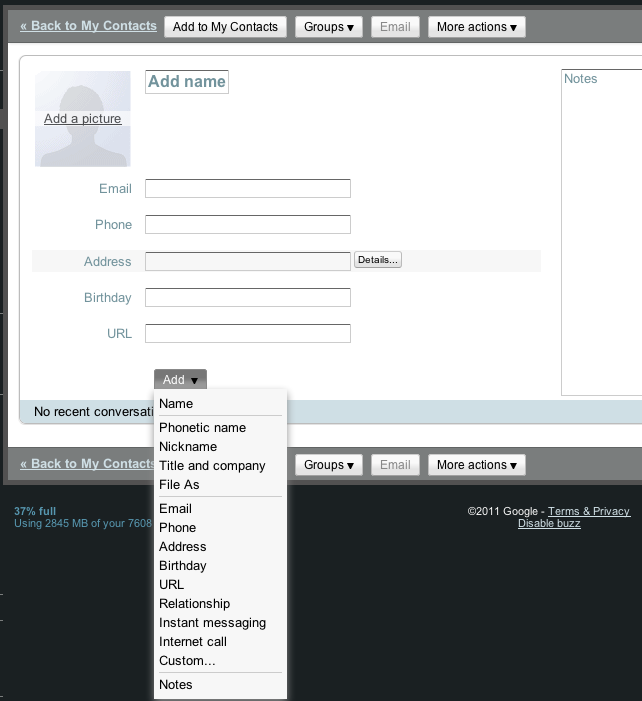
Google Plus Customer Management
So I am embarking on a new project with my clients, to utilize the tools google has given us in Google plus to organize and market to their customers, prospective customers, and the world in general. First we are using gmail to maintain customer database, and then we are organizing these customers into circles by things they…