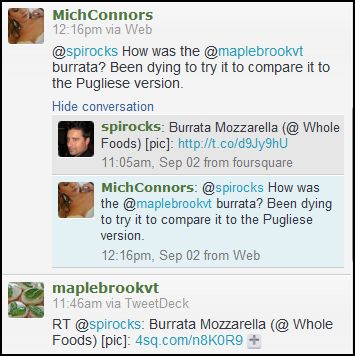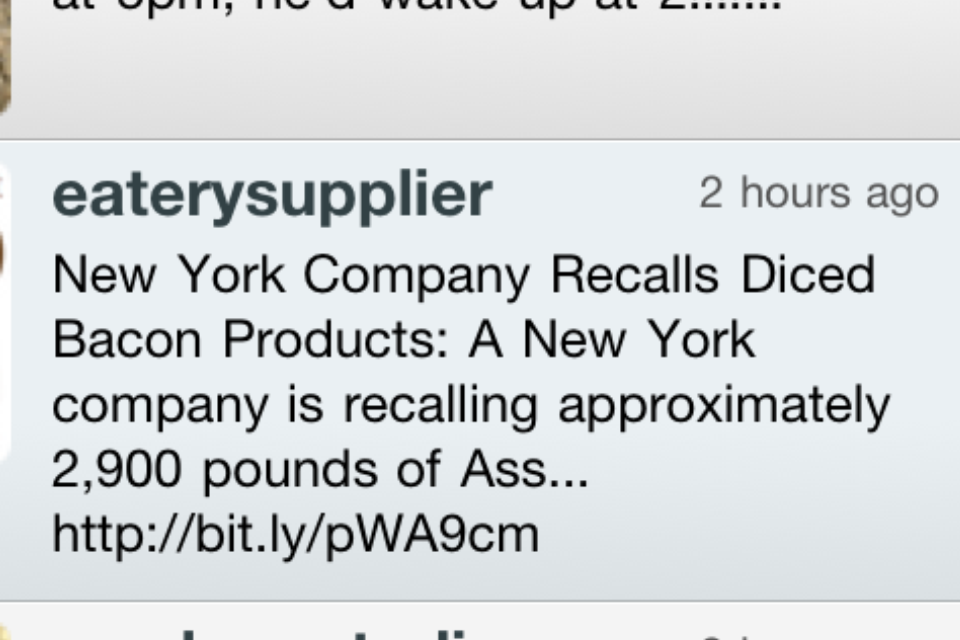Tag: Twitter
-
How to Use Twitters New Features for Business
Yesterday Twitter unveiled some enhancements to its service which have been just about universally welcomed. On the heels f its native photo service it seems that Twitter is intent on finally building on its simple but addictive base. I am going to go over a few of the ways that these new changes can and…