I have been talking about Spoke Social Dashboard because I use it and I think people who need a professional social dashboard should consider it. It occurred to me that I had been doing a lousy job, basically just telling people they should try it, or offering them a free trial month.
So today I start the week by breaking in a new direction, I am going to show you how Spoke can be a great aid in the process of booking a date specific event or private party. In the Restaurant Industry there is a constant supply of private parties (baby showers, birthday parties, rehearsal dinners) that need to be booked over the course of time. People will touch base (increasingly via a web form or email) with a restaurant and request information about the menu options, room availability, fees, and so on. From there the manager needs to reply, follow up, and then get the details from the customer in the time frame required. These parties are vital chunks of revenue to a restaurant and losing one can mean thousands of dollars of sales gone and irreplaceable. But it is also a game of voicemails, emails, and waiting.
Here is how Spoke Social can be used to help get more leads and ease the booking process:
Lead generation:
Spoke allows you to send scheduled posts, with links to specific information pages, that raise awareness that you host them. Imagine you are in charge of your sister’s baby shower, and a restaurant that is well known in your area posts a link to their ‘baby shower info page’. Don’t you agree that there is a high likely hood you are going to click it and check out what they are doing. If it looks good you are likely to request more info from their conveniently placed web form. YOU BECAME A LEAD
As the restaurant manager or owner, it would be nice if you remembered at regular, well spaced out intervals to post that link. But you also have to remember at equally well spaced intervals to post the ones about rehearsal dinners, bridal showers, office holiday parties, retirement parties, Birthdays, etc. With Spoke you can effectively post all of these things in 15 minutes for the entire year. Here is How.
You want to post Every other week about Rehearsal Dinners:
1) Create three messages like this:
Evenfall has a gorgeous private room for your rehearsal dinner, see menu and options here: http://bit.ly/fdd9TH
Getting Married, ask us about having your rehearsal in our private room: http://bit.ly/fdd9TH
Planning a rehearsal? See our dinner party menu options here: http://bit.ly/fdd9TH Never a room fee!
2) Schedule them using Spoke Interval technology. Set the first to go out every six weeks starting today, the next to go out every six weeks starting in two weeks, and the third to go out every six weeks starting in four weeks. You can choose to have them end on a specific date. Let’s send these for a year.
This is how easy that would be with Spoke:
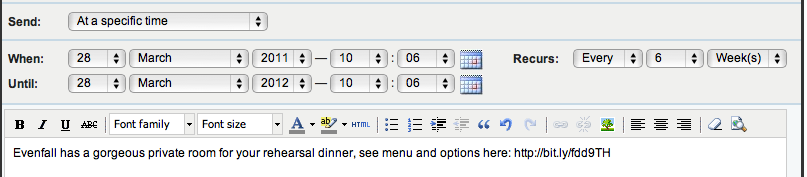 By spreading them out every two weeks, and then not using the same message until a month an a half later, you effectively mute the robot effect of seeing the same message over and over. At the same time you can complete this in literally 5 minutes for the year and look like a champ. If you wanted to create a new message for each send that would take you maybe 10 minutes more. Though I think a month an a half is plenty of time, before a repeat message.
By spreading them out every two weeks, and then not using the same message until a month an a half later, you effectively mute the robot effect of seeing the same message over and over. At the same time you can complete this in literally 5 minutes for the year and look like a champ. If you wanted to create a new message for each send that would take you maybe 10 minutes more. Though I think a month an a half is plenty of time, before a repeat message.
Booking Process:
Every party is different, different hosts with different expectations. Different guest counts, with different special requests.
1) It starts the same way every time: Each of the restaurants who have hired me through GuestFeed to build these marketing systems for them, will receive an email/phone call/form request for information regarding their upcoming event. The form system is designed so that the owner and manager both get an email immediately about the party request. The manager is then to immediately contact the party and discuss when and what they want to book. Offer to email them the details about what is offered and what the cost is if they haven’t seen it online already. If they want to book right away she takes a deposit, and sets timelines for final menu choices and guest counts.
2) Once the manager knows what they are looking for she: (A) forwards them via email the appropriate menus and information, (B) enters the information (contact, type of event, status, etc) that she got on the phone into the appropriate date on a google calendar.
This is where Spoke takes it to another level.
3) If pending: Maybe the guest is looking at other venues or has other reasons. The manager will schedule an email (see image at bottom) for a week or so away which provides the guest all the manager’s contact information, and also an offer to ‘work with you’ to make the event here exactly what you want.
If Booked: The manager now, schedules an email reminder that will go to both the Guest and the Manager herself as the final menu choice and guest count date approach.
The ability to schedule an email right then and there prevents the chance that the manager will forget to send one the day that it needs to be sent. She may get caught up in the daily operations, or simply forget. The follow up email for unbooked parties lets your customer know that you have not forgotten about her, and that you are available to help make her party happen. This may be the difference between her coming to your venue or choosing another more attentive one.
4) When the event is booked and deposit is received, the manager updates the google calendar and schedules the reminder emails above, she also schedules a thank you email for a week after the event. A thoughtful thank you with a hope to host future family or business events for them.
Spoke allows you to do all this with very little repetitive or memory intensive responsibility. When you look for leads, you do it all at once for the year. When you are booking parties, you schedule all the messages required at one time. No customer gets forgotten, no customer goes unthanked.
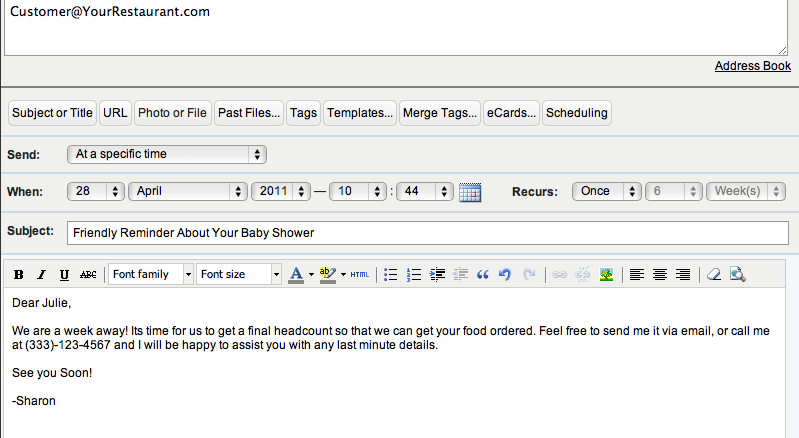
Thanks for reading, and if you want to see more things that you can do with spoke be sure to hit me up for a trial subscriptions. You can find me
on twitter @spirocks or via email Spiro @guestfeed.com and tell me you saw this post.
