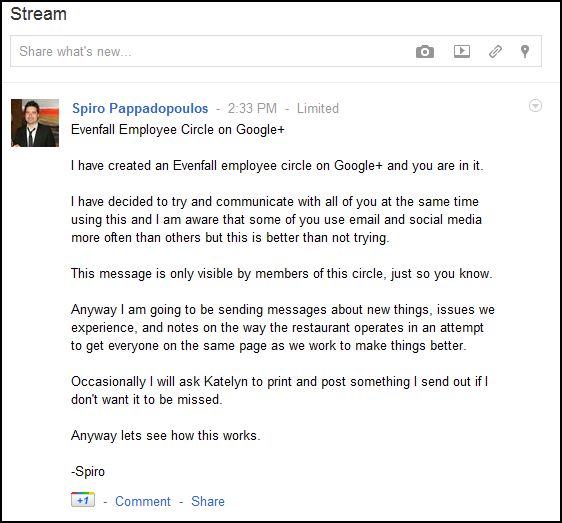Google Plus for Company Communications
I thought I would share an example of the way that I am using Google Plus to strive for better communication with the employees of one of my restaurants. I created a circle in Google Plus and added all of the employee emails that I knew (I am hunting the rest as we speak), and set out to use that circle as a way to connect with everyone. When something new is added to the menu, when we run into and issue during service that needs to be addressed, when I decide to open or close for a holiday, and any other time that I want to contact the staff this will be the method. Of course I will still be managing verbally while I am present at the restaurant, but this is not a business where everyone is there from 9 to 5, Monday through Friday.
Some Employees work two shifts a week, and it has been up to me and a few managers to convey all the changes to each member of the staff when they came in. Until now.
This is the first message I sent to the staff to introduce them to the fact that I am going to be using this tool to communicate with them. It is my hope that I will be able to create learning moments from any snag we hit during service by bringing it to everyone’s attention as it happens with the hope that I can prevent the rest from stumbling over the same issue before it is resolved.
With access to this circle via my mobile and desktop I will be able to communicate with the entire staff when the need or solution arises, and that convenience is something that I believe will allow me to be better at what I do. With two restaurants and a growing marketing company my time is in demand and having the ability to communicate like this is a godsend.
Why Google Plus?
Well the greatest reason is that I can create the circle with just their email addresses and whether or not they are using Google Plus already I can contact them. It simply emails the contents of my messages to them if they are not G+ users already. You can’t do that with the friend request format of Facebook, and though I love Twitter it’s short messages and lack of a true group messaging function eliminates that as well. So Google Plus races to the forefront. The ease of setting up a circle is very key as well.
In the future I anticipate the ability to incorporate other Google properties such as: (Google Calendar – Scheduling and Google Documents – Training Materials) With Photos and Youtube there really is little limitation to where you can go with this.
Waiting for an Invite? Here You Go
If you would like to receive updates to this process and other thoughts on driving your business into the future all you have to do is: